Ok
here is my editing guide for those that want to edit
RAW Graphics. Click here for Brien J's move editing guide. Click here for Brien J's Character.Dat editing guide.Ok the first thing you need is XPKGUi RAW Editor and you'll need a dds
plugin for Adobe Photoshop or you can use it in Paintshop Pro, just make a plugin folder and away you go. Now first thing you do
is unzip the xpkgui into the RAW main folder raw editor and open it. It should look like this.

Now on the left there is a pull down menu that says used xpk file for processing. The first thing you do is select tex then make a folder on your computer and extract all the files in the xpk. This will take awhile and you may even think your computer has frozen, but don't worry give it time and it will finish the extraction. Now once it's finished you can open the dds files with Adobe Photoshop or Paint Shop Pro and do all your editing and then save files and make sure you save it as a dds. Once you do this a NVidia screen will popup like so. The only things you need to change are the 2 circled areas. Make sure these are checked and then save and you now have an edited dds file. Make sure the file is the exact size as the file you edited or it won't work.
.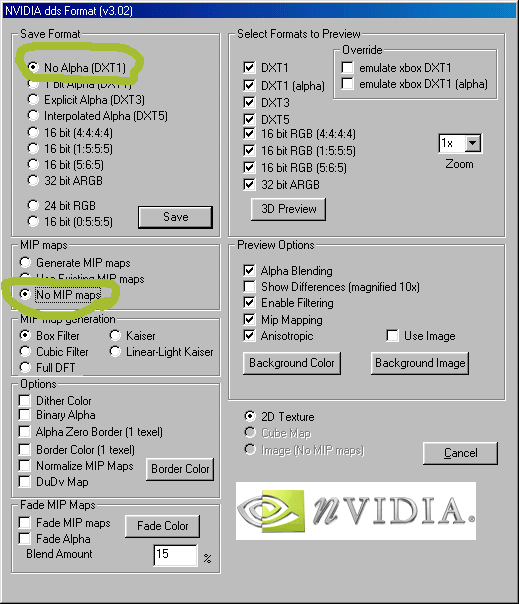
Now
go back to the RAW editor and click source file and find the file you just edited. Remember what the file name was and what folder you got it from. Now hit refresh file list and you should get a long list of files. Just look for the folder and file name of the file you edited and high lite it. Then hit replace and you should be ready to go.
.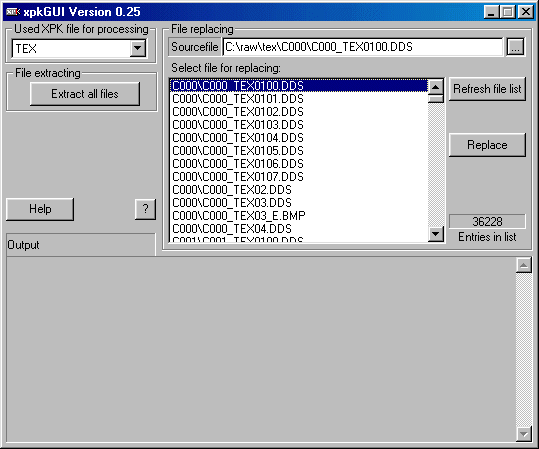
|

